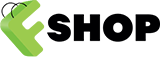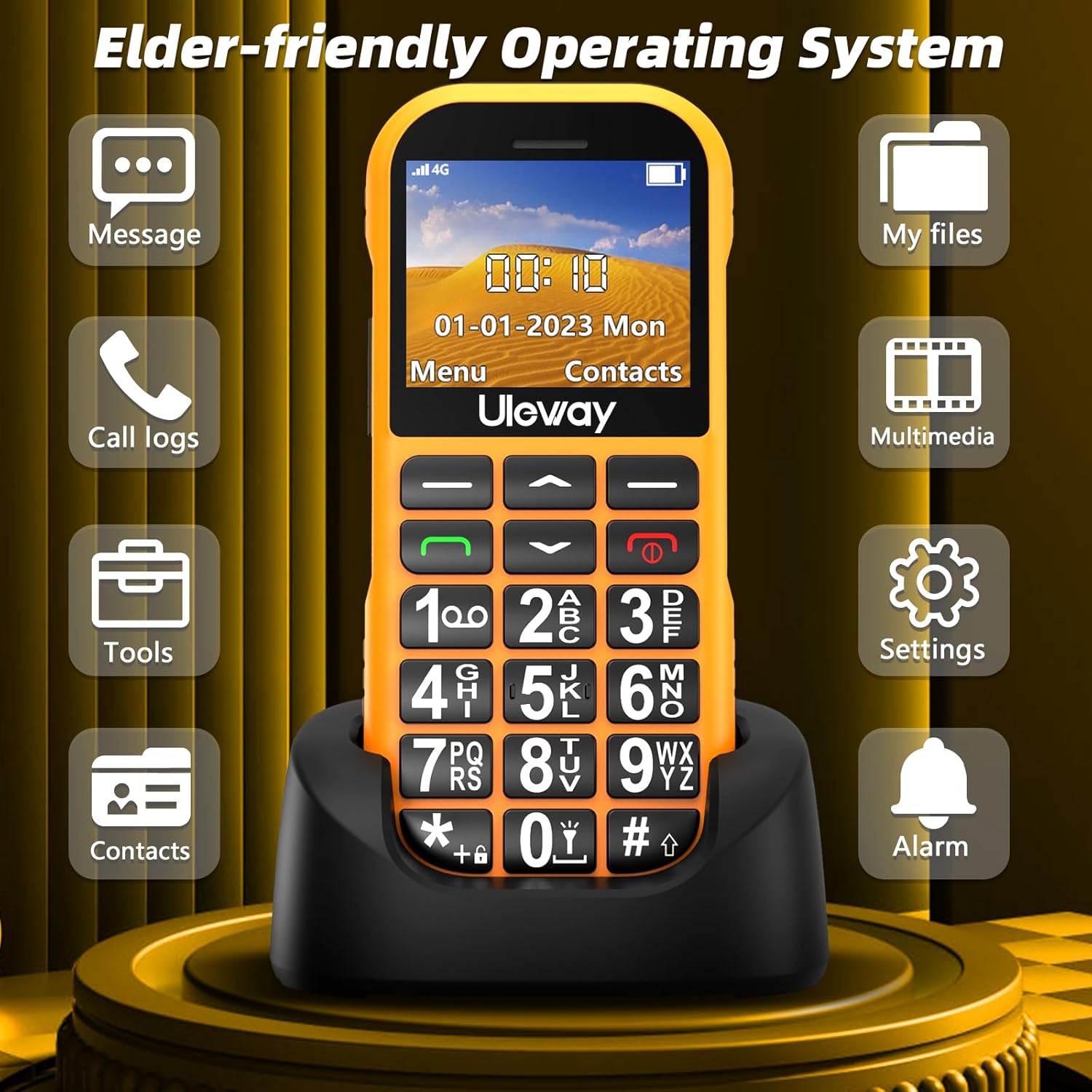Сходни търсения
Електроника
Tелефони, таблети и смарт часовници
Компютри, лаптопи и периферия
Телевизори, аудио и видео
Камери, фотоапарати и оптики
Електронни четци и аксесоари
Видеонаблюдение и звукозапис
GPS, Локатори и Аксесоари
Радиокомуникация и аксесоари
Стационарни телефони, VoIP и аксесоари
Аксесоари за захранване и батерии
Дом и градина
Големи електроуреди
Малки електроуреди
Всичко за кухнята
Всичко за банята
Всичко за градината
Всичко за офиса
Всичко за ученика
Бебешки и детски артикули
Домашни любимци
Идеи за подаръци
Домашен текстил и килими
Мебели и аксесоари
Аксесоари за дома
Съхранение и организация
Подобряване на дома
Изкуства и занаяти
Други продукти
Мода и аксесоари
Дамски дрехи
Дамски модни аксесоари
Дамски обувки
Дамски чанти, раници и куфари
Мъжки дрехи
Мъжки модни аксесоари
Мъжки обувки
Мъжки чанти, раници и куфари
Детски и бебешки дрехи
Детски и бебешки обувки
Часовници
Слънчеви очила
Бижута
Аксесоари за бижута
Спорт и туризъм
Бойни изкуства
Фитнес и йога
Къмпинг и туризъм
Отдих на открито
Лов
Риболов
Колоездене
Катерене
Футбол
Волейбол
Ръгби
Хандбал
Голф
Хокей на трева
Водни спортове
Зимни спортове
Тенис на маса
Падел
Еърсофт
Аксесоари за плаж и басейн
Облекло за спорт и аутдор
Обувки за спорт и аутдор
Здраве и красота
Авто и мото аксесоари
Авто електроника и аксесоари
Аксесоари за автомобили
Резервни, тунинг и износващи се части
Почистване и грижи
Масла и консумативи
Инструменти
Седалки за автомобили
Гуми и джанти
Диагностика
Приспособления за пренос и транспорт
Оборудване за кемпери и RV
Мотоциклети, резервни части и аксесоари
Играчки и игри
Конструктори
Игри и аксесоари
Хобита
Играчки за бебета и малки деца
Фигури за игра
Детски костюми и комплекти за игра
Парти консумативи
Изкуства и занаяти
Колекционерски играчки
Спортни играчки и аутдор
Обучение и образование
Пъзели и ребуси
Електронни играчки
Кукли и аксесоари
Устройства с дистанционно или App контрол
Книги
Храни и напитки
Вашата количка е празна.
Моля, добавете продукти.
Моля, добавете продукти.
Общо 0.00 лв.
Към количка